Instructions
Version
You can choose which version of the software you want to use from the drop down list.
Input data type
You must select what format you file has. The input files must be
FASTA or FASTAQ format.
-
Raw reads should generally end with ".fastq.gz" or ".fq.gz".
In addition, paired-end sequencing files should include either
"_R1" and "_R2" or "_1" and "_2" in their names.
-
Single end read files, both short- and long-read files should
be marked with a "_SE" specifier.
-
Assemblies should generally end with “.fasta”, ".fna" or “.fa”.
To avoid problems caused by file names, we only allow a limited
selection of ASCII characters: a-z, A-Z, 0-9, "_" (underscore),
"-" (hyphen), "." (full stop)
Upload and submit job
Click on the 'Submit job' button to submit your job after having attached
the files. The waiting page will be displayed and constantly updated until
it terminates and the server output page appears in your browser. You also
have the option to input your email and be notified as soon as your the
results are ready. The data is available for one week from the moment the
results are created.
Output
ListPred classifies isolates into low, medium, or high virulence risk
categories and into sensitive or tolerant groups for benzalkonium chloride
tolerance. The output from the web application will be a zip compressed
folder containing two csv files, i.e.,
"combined_predictions_out_categorical.csv" and
"combined_predictions_out_numerical.csv" which describe the predictions as
category labels and numerical values respectively. Additionally, the folder
contains files from the pre-processing steps.